Installation
Installation for Oxygen Builder
- Download the
oxyblock-core-wp.zip. - To install it, go to Plugins → Add New → Upload Plugin → Choose File.
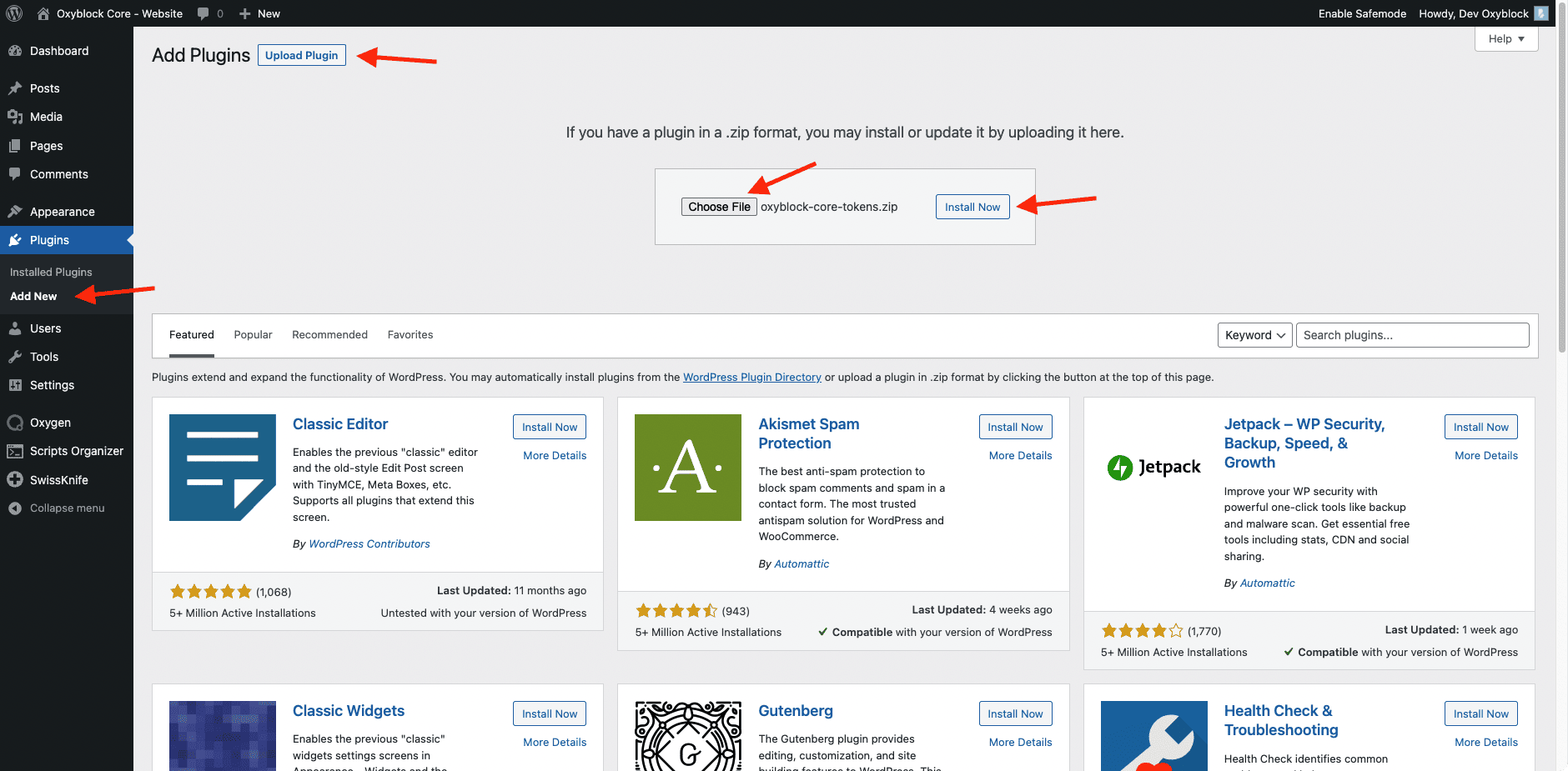
- Then click the button Install Now to install it. After that, click the button Activate to activate the plugin.
- To access the CSS administration panel, go to Setting → Oxyblock Core
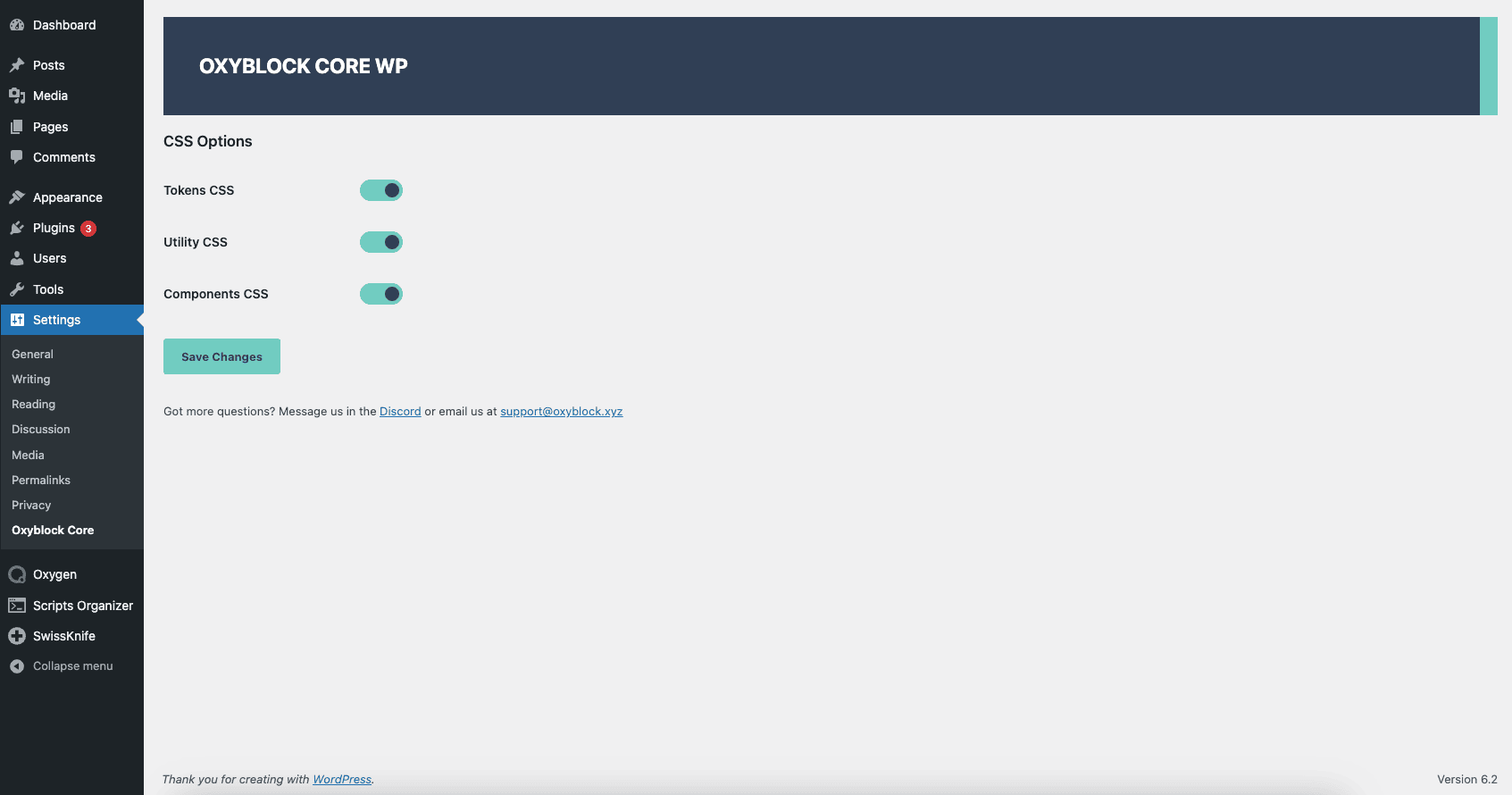
- By default, Tokens, Utility and Components are active for use with Oxyblock Pieces.