Changed the order of the css in the html: Tokens, Components and Utility.
In Oxyblock Core, the Tokens, Utility and Components plugins have been unified, allowing for more efficient management of essential functions. In addition, an administration plan has been incorporated, allowing you to easily select the desired function.
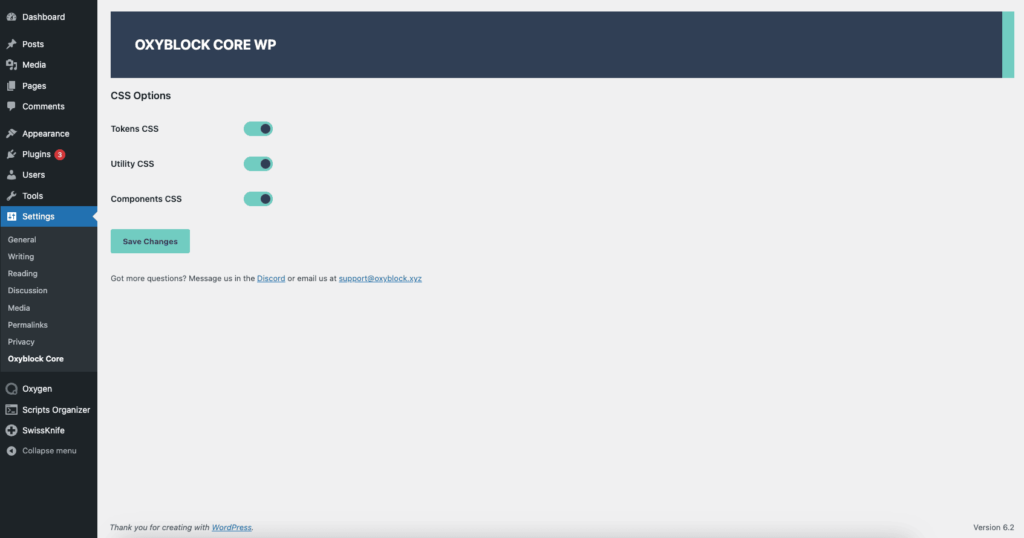
Official Launch of Oxyblock Core Tokens and Utility